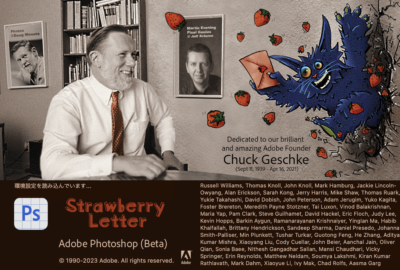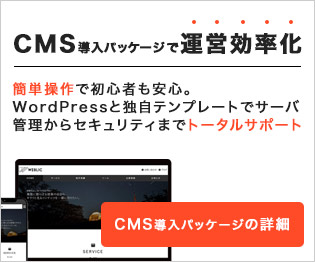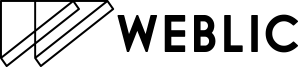ミッドジャーニーでリアルな画像をChatGPTを使って作る方法
AI
2023年9月14日

今回はミッドジャーニーでリアルな画像を作る方法をお伝えします。
私も含めて初心者が最初につまずくところはプロンプトの入力です。特にミッドジャーニーでは英語でプロンプトを入れる必要があるの頭の中で描いている画像を出力するのはかなり難しくないでしょうか?
そこで今回リアルな画像を作るために使用するのがChatGPTのプラグインである「Photorealistic」です。
では実際にPhotorealisticを使って画像を生成してみましょう!
目次
Photorealisticをインストール
まずはChatGPTでPhotorealisticが使えるようにプラグンをインストールします。
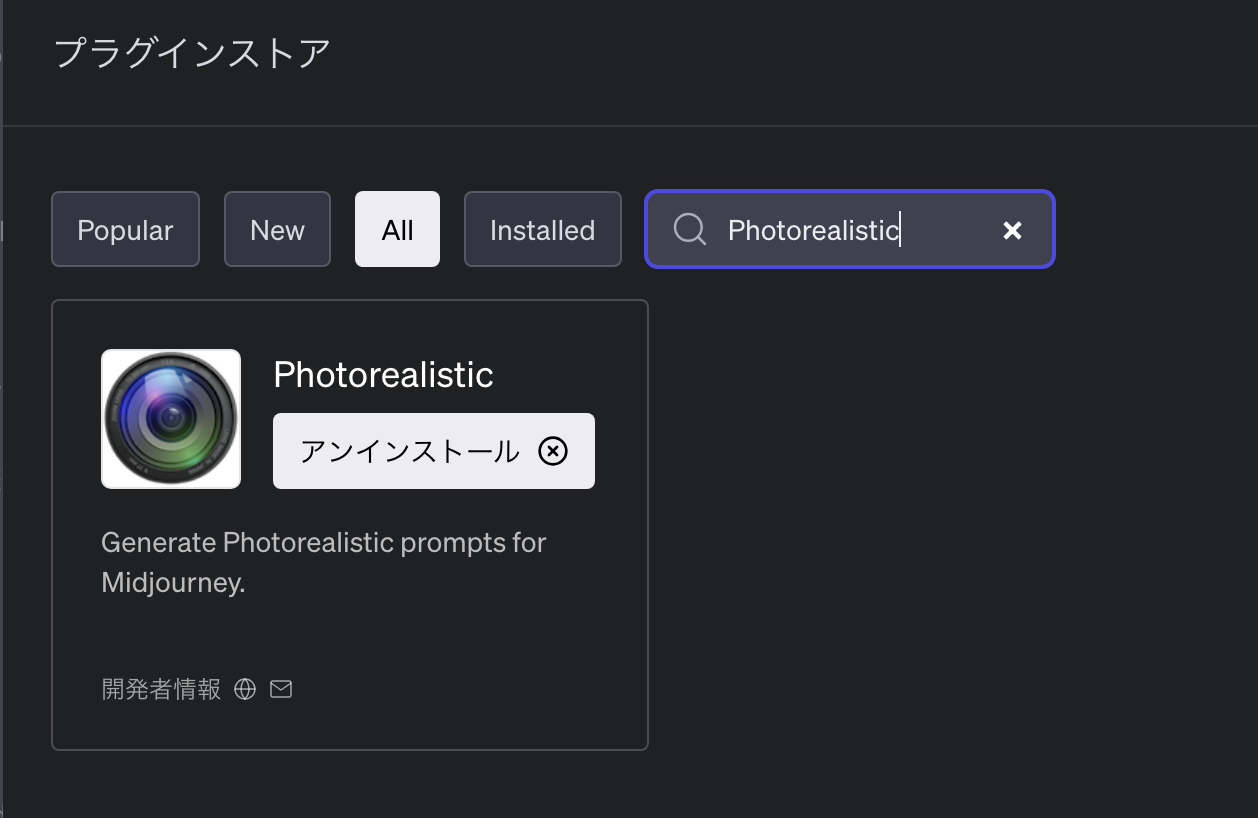
プラグインのインストール方法については過去の記事で取り上げていますので、よろしければ参考にしてください。
Photorealisticの使い方
今回は以下の内容でプロンプトを作ってもらいます。
リアルな20代の日本人女性が渋谷の交差点で佇んでいる
まずは最初にダメな例として、私が「リアルな20代の日本人女性が渋谷の交差点で佇んでいる」をDeeplで翻訳してそのテキストをプロンプトとして使用した場合をお見せします。
翻訳結果は以下のとおりです。こちらをミッドジャーニーに貼り付けます。
Realistic Japanese woman in her 20s standing at a Shibuya intersection.

こちらが「リアルな20代の日本人女性が渋谷の交差点で佇んでいる」を翻訳してプロンプトに貼り付けて生成された画像です。
正直微妙なクオリティですよね。
次にChatGPTのPhotorealisticを使って同じ文章でプロンプトを生成してもらいます。
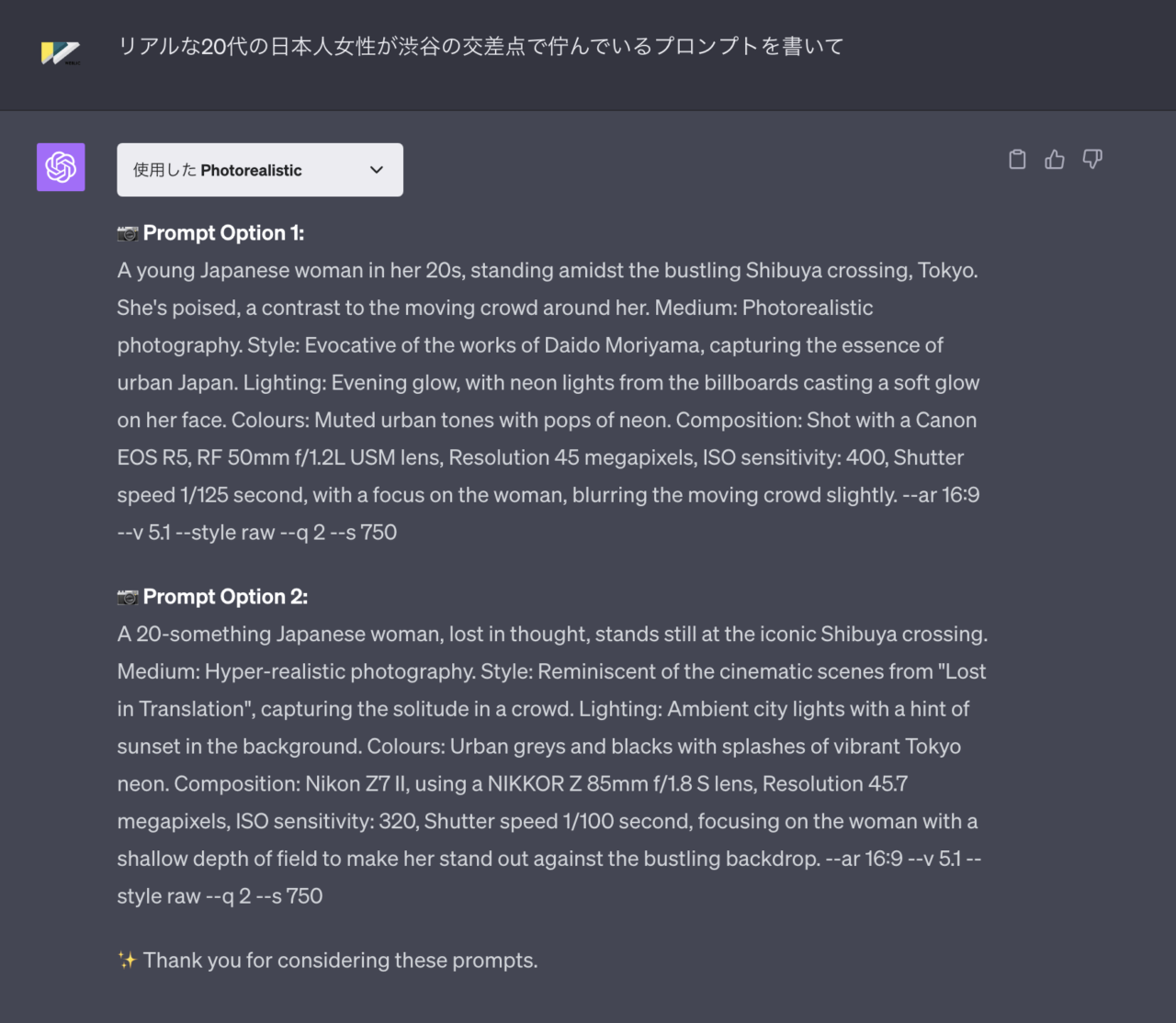
Photorealisticプラグインを使うと、私が先ほどDeeplで翻訳してもらった文字量にくらべるとかなり多いですね。しかも2パターンプロンプト生成してくれました。
ではそれぞれの結果を見てみましょう。
Prompt Option 1

A young Japanese woman in her 20s, standing amidst the bustling Shibuya crossing, Tokyo. She’s poised, a contrast to the moving crowd around her. Medium: Photorealistic photography. Style: Evocative of the works of Daido Moriyama, capturing the essence of urban Japan. Lighting: Evening glow, with neon lights from the billboards casting a soft glow on her face. Colours: Muted urban tones with pops of neon. Composition: Shot with a Canon EOS R5, RF 50mm f/1.2L USM lens, Resolution 45 megapixels, ISO sensitivity: 400, Shutter speed 1/125 second, with a focus on the woman, blurring the moving crowd slightly. –ar 16:9 –v 5.1 –style raw –q 2 –s 750
Prompt Option 2

A 20-something Japanese woman, lost in thought, stands still at the iconic Shibuya crossing. Medium: Hyper-realistic photography. Style: Reminiscent of the cinematic scenes from “Lost in Translation”, capturing the solitude in a crowd. Lighting: Ambient city lights with a hint of sunset in the background. Colours: Urban greys and blacks with splashes of vibrant Tokyo neon. Composition: Nikon Z7 II, using a NIKKOR Z 85mm f/1.8 S lens, Resolution 45.7 megapixels, ISO sensitivity: 320, Shutter speed 1/100 second, focusing on the woman with a shallow depth of field to make her stand out against the bustling backdrop. –ar 16:9 –v 5.1 –style raw –q 2 –s 750
Prompt Option 1の内容をDeeplで翻訳してみると以下の内容でした。
東京・渋谷の雑踏の中に佇む20代の若い日本人女性。彼女はどっしりと構えており、周囲の群衆の動きとは対照的だ。媒体: フォトリアリスティック写真。スタイル: 森山大道の作品を想起させ、日本の都会のエッセンスを捉えている。照明: 夕暮れ時、看板のネオンが彼女の顔に柔らかな光を投げかけている。色彩: 都会的な落ち着いた色調にネオンのポップさ。構図: キヤノンEOS R5、RF 50mm F1.2L USMレンズ、解像度45メガピクセル、ISO感度:400、シャッタースピード1/125秒。–ar 16:9 –v 5.1 –スタイルRAW –q 2 –s 750
このようにプロンプトの内容を見てみると、媒体、スタイル、照明、色彩、構図などかなりの情報が追加されていました。
今まで、リアルな画像が生成できずに悩んでる方はChatGPTのPhotorealisticを試してみるといいかもしれません。